By clicking “Accept”, you agree to the storing of cookies on your device to enhance site navigation, analyze site usage, and assist in our marketing efforts. View our Privacy Policy for more information.
How Faster Websites Build Trust and Result in Higher Conversion Rates
How Site Performance Has Changed Over the Years
Have you ever visited a website that took forever to load? You may have “bounced” and opened up a new tab to try and find a similar product somewhere else.
Websites have come a long way from text-heavy sites used for sharing data among university colleagues, to accessible interactive mediums for streaming, commerce and social media.
Nowadays, we can make the web experience unique with non-standard fonts, customized designs, and vibrant images and video. In addition, we can now track and monitor users’ usage and behavior, but all of this comes at a cost - slower load times.
What is an Optimized Site?
An optimized website takes all the elements on the site and loads them instantaneously from the moment you click on the site, to the first time you click a product, all the way through to completing your purchase.
What does “instantaneous” mean? On modern devices using a wireless or 5G connection, a high-performing site loads in 3 seconds or less.
In this article, we will explain why site speed is important for conversions, and how you can address those concerns. We’ll also cover how tools like Edgemesh and Yottaa can further optimize your user’s experience.
Why Companies Should Care About Site Performance
The average website user is used to sites loading instantly. If your site makes them wait even a few seconds they are likely to give up and go to a competitor like Amazon instead.
If your website has a high volume of visits but the users are not engaging, then you have a high bounce rate. Conventional thinking goes, the faster your website is, the more likely people will engage, and the lower your bounce rate will be. For ecommerce businesses, slow performance can mean lower conversion rates because users are spending less time on your site and more time finding something faster!
Speed Matters to Search
It’s also important to note that search engines like Google take site speed into account for their ranking algorithm. The process has been evolving since 2010. The specifics are not shared with the public, but site speed and performance play a role.
Google’s standards for measuring performance results are called Core Web Vitals (CWV) and can be calculated using their PageSpeed Insights. A study by Searchmetrics from April 2021 found that less than 4% of websites they surveyed, including those from major brands, actually passed all three CWV metrics.
While speed doesn’t carry as much weight as the content found on your page, it’s still something that matters for search. If organic search is important to your brand, then site speed is also important.
Google has countless data that shows how users who visit slow sites are less likely to convert. According to research by Google/SOASTA from 2017, “The probability of bounce increases 32% as page load time goes from 1 second to 3 seconds.”

How 3rd Party Integrations Slow Down Your Site
Remember all of those high quality images and custom fonts? While they can make the site experience visually engaging, websites also need to be accessible. You need alt tags on your images in order to describe them to visually impaired users.
Doing this ensures your content is accessible to screen readers like VoiceOver and other tools that interpret your website for users with disabilities. This will help an audience that is often overlooked interact with your website resulting in increased conversions.

Brands typically opt for third-party integrations to help with accessibility, but they are also used for social media posts, user-generated posts, shopping comparison tools, quizzes, reviews, related content, and recommendations.
But all of these integrations add up and slow down your site. While many techniques have developed to address this, the web is always changing. Every time you add a new integration or feature, you are increasing the “weight” of your website.
Bigger companies can afford to pay engineering teams top dollar to figure out the most intelligent ways to load everything, but even then, it becomes a costly investment. So what can you do to make this better?
The Basics: What You Can Do To Control Site Speed
First you will want to make sure that all visual assets are optimized using the best compression, reasonable resolution size, and the most cutting-edge image file formats. This is something most website operators can control by passing images through an online-based web optimization tool like kraken.io or imagecompressor.com, or apps like imageoptim.com before uploading them to your Content Management System (CMS). If you can’t be bothered with that, there are platforms like cloudinary.com or imgix.com or other networks like Cloudflare Images that help do this for you.

Images should also be sized properly for different devices, which usually requires a developer to do this additional optimization. The same needs to be done for other assets like video—you can leverage highly performant streaming providers like Vimeo or the incumbent YouTube for all videos.
Fonts also have an impact on site speed. Most devices come with default fonts that help websites site load faster. If a default font is not being used, ideally a website design will choose a font that matches the height, weight, and positioning of a native one so engineers can create a faster loading experience by swapping from a native font to a custom one once the site is fully downloaded.
Work with a SaaS Tool
If you don’t have the engineering resources to constantly tweak and finesse these elements, then you can use a SaaS provider like Edgemesh.

With Edgemesh, you get the benefits of an optimized version of the website that can automagically optimize images, sizing, and CDN storage served without major engineering efforts. This type of technology essentially sits in front of a website and acts as an intermediary between the site and visitors from around the globe. As users visit your site, they are presented with a heavily-optimized cached version that is stored and served to users. The result is extreme speed.
How Yottaa Manages 3rd Party Apps
While many optimizations must be performed by software engineers who code your website, this can become costly and inefficient. Many sites prefer to use third party integrations that have “simple installations” with a “single line of code” or script. When executed, that script communicates with its home base, downloads files, and loads them into the user’s browser. The full round trip takes a few hundred milliseconds here and there, but the more tools you use, the more that time adds up. Given that the average eCommerce site has between 40-60 3rd party integrations, these technologies often account for 70% of page load time latency.
Enter a tool like Yottaa, which allows you to control the load of those third parties and sequence them in order of importance. Yottaa’s technology, which has been deployed to over 1,500 eCommerce sites, takes the guesswork out of engineering this to perfection. Although Yottaa offers several SaaS products, it’s their Rapid CTRL product that monitors third party integrations, then allows you to specify in what order they load. On many sites where you don’t have the engineering resources to constantly adjust to the changing landscape of third-party tools, Yottaa's products and services will save you time and resources to execute. In addition to speeding up the load time of 3rd party technologies, Yottaa can speed up all digital elements in the browser, including images and custom Javascript.

As a result, brands using Yottaa see significant site performance improvements (up to 60%). But the real gain from a faster site is in conversion, which can improve up to 20% from faster page loads.
When to Focus on Performance
We know that Google will rank you harshly based on site speed, and users will judge further by bouncing when things get slow, and both of these factors will have an impact on the bottom line.
If you want to see higher conversion rates, it's important that your website performance is optimized for the best user experience. Of course, sites can only get so fast before conversions no longer increase, but many websites today do not hit that maximum. While these boost-applying providers above are not free, they do result in significant gains.
If you are starting up, it’s ok to rely on integrations and pre-made tools, but it’s important to make sure images are optimized and accessible at the very least. Next, check your integrations at the door—common features used across many sites will not always work for your users, so measure behavior and know what works for yours. When you have the budget hire agencies or freelancers and use tools like Edgemesh and Yottaa to achieve higher performance and get more sales.
Posted on
June 30, 2022
Interested in collaborating on a project?
Get StartedLatest Updates
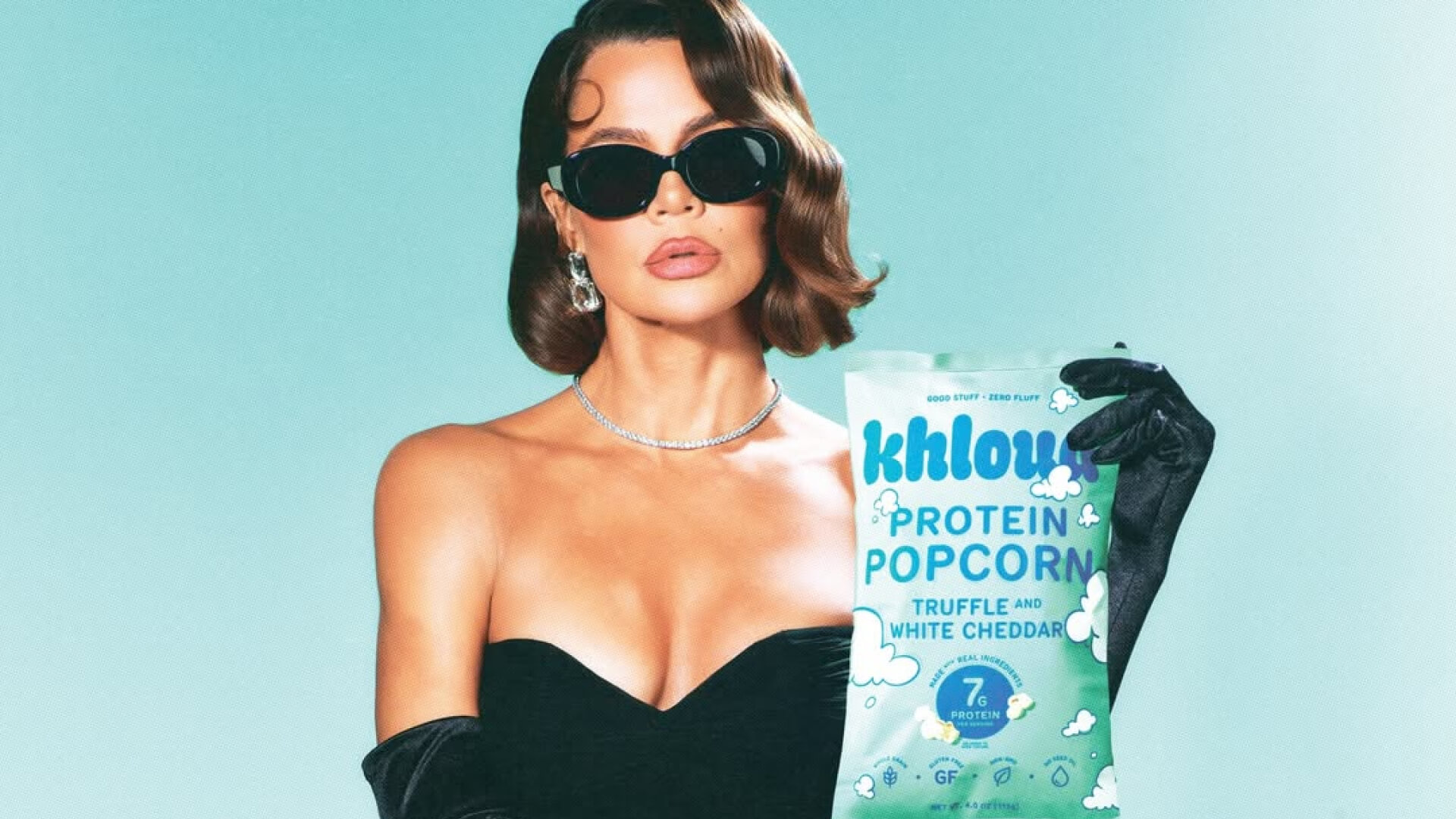
Growing With Khloud, One Flavor at a Time
News

How User Testing Shaped Revision Skincare’s Digital Experience
News

Helping HALO Scale Its Digital Ecosystem Through the Child Craft Acquisition
News

Bringing a Cohesive Holiday Experience to the McCormick Shop
News

Anthony’s Goods Grows Revenue 22% With New Site and Media Strategy by Barrel and WITHIN
News

Inspiring Mealtime Creativity With Cabot’s New Recipe Experience
News

Bringing Sweet Loren’s Joyful Rebel Brand to Life Online
News

GEO: The Next Frontier for CPG Brands in the Age of AI Search
Insights


